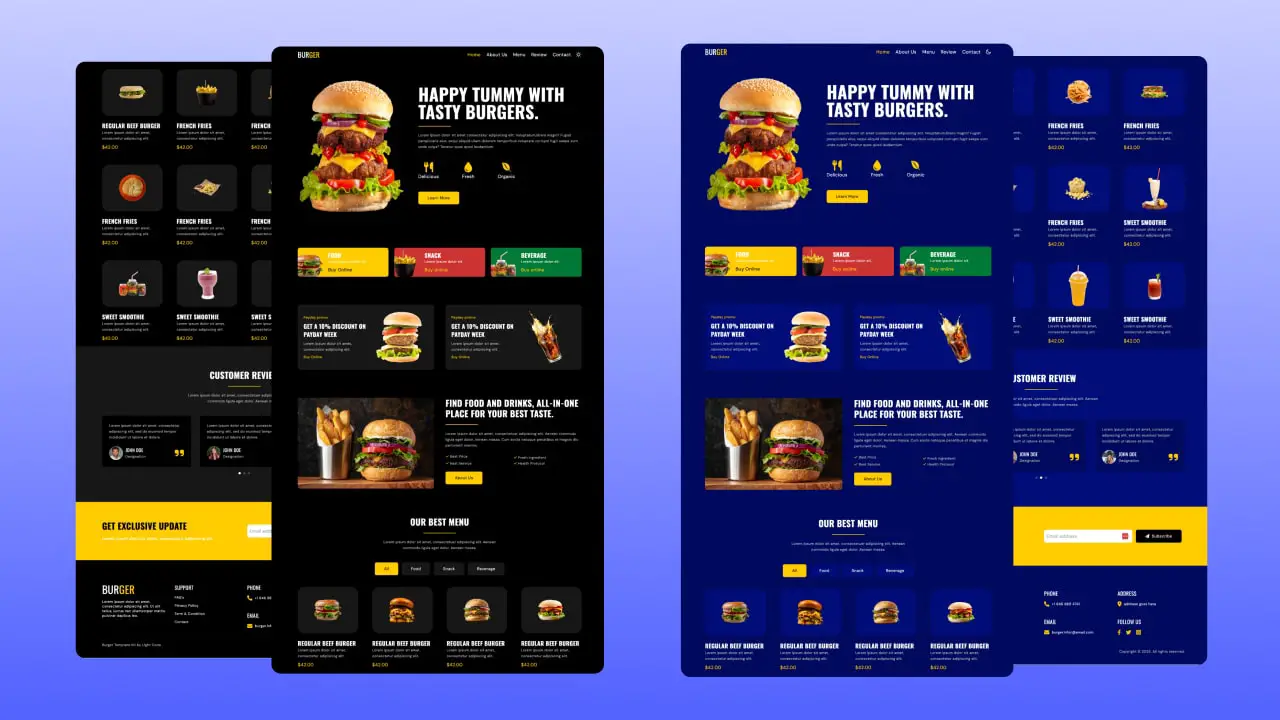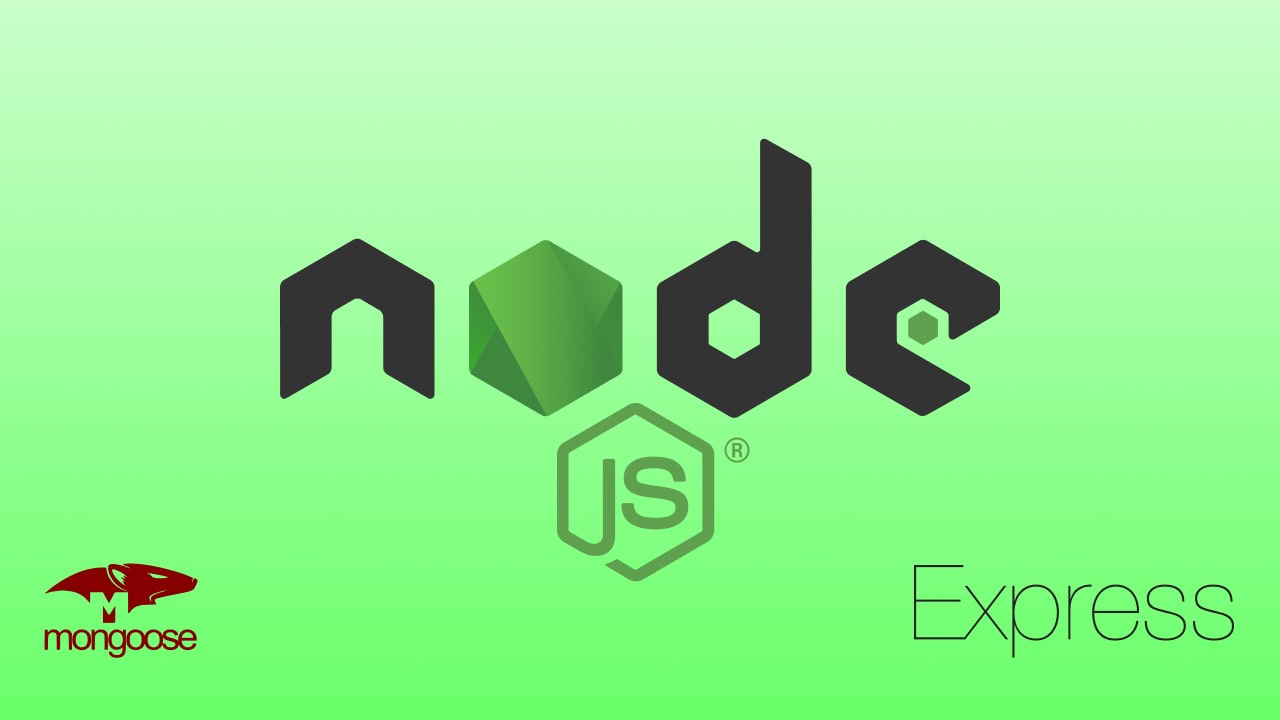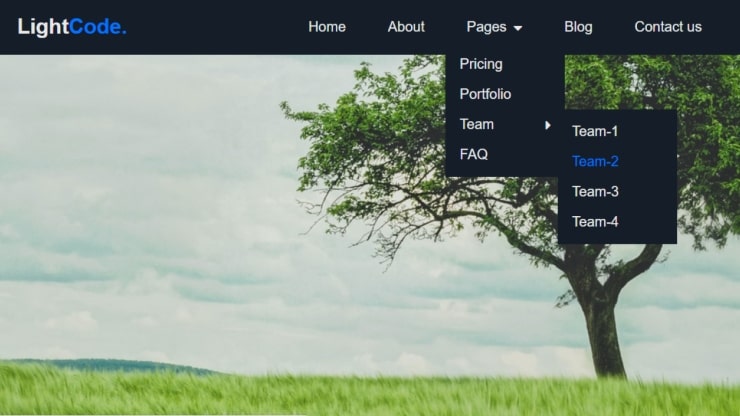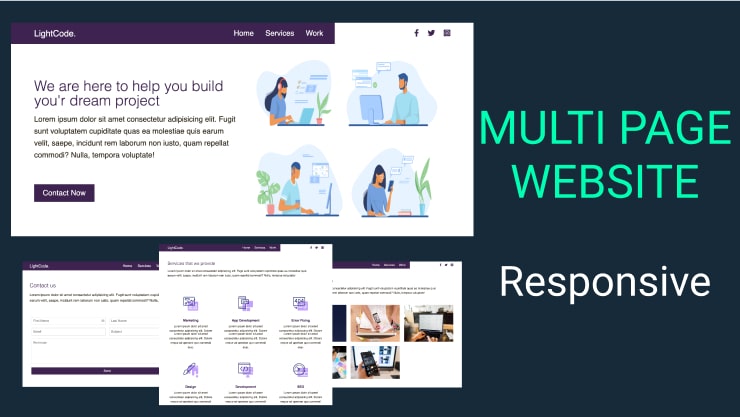Overview
Welcome to our journey into the world of Next.js 14! In this blog post, we’ll explore the basics of Next.js 14, MongoDB, and Cloudinary. Whether you’re a seasoned developer or just starting out, this guide is designed to help you grasp the fundamentals and kickstart your development journey.
Next.js 14 Overview:
Next.js 14 is a powerful React framework that simplifies the process of building server-side rendered (SSR) and statically generated websites. With its intuitive API and built-in features, Next.js empowers developers to create fast, scalable, and SEO-friendly web applications.
Navigating Our Demo Website:
To demonstrate the capabilities of Next.js 14, we’ve built a demo website showcasing various features such as user authentication, blog post creation, and profile management. In our accompanying YouTube video (linked below), we provide a visual walkthrough of the website, highlighting its key functionalities.
Navigating Our Demo Website:
- Homepage: Our homepage greets visitors with a visually appealing bird image and a user-friendly navigation menu.
- Blog Section: Dive into our blog section to discover insightful posts on a range of topics. Each post includes details such as author information, title, and excerpts.
- User Authentication: Sign up to access exclusive features such as liking, commenting, and creating your own blog posts. Your data is securely stored on MongoDB for easy login and profile management.
- Blog Post Creation: Create your own blog posts with ease. Upload images directly to Cloudinary and enjoy seamless integration with Next.js 14.
- Profile Management: Update your profile information and add a profile picture to personalize your account. Should you ever decide to leave, deleting your account is just a click away.
Video Tutorial :
We hope this blog post and accompanying video have provided you with valuable insights into Next.js 14, MongoDB, and Cloudinary. Whether you’re a beginner or an experienced developer, there’s always something new to learn in the world of web development. Stay tuned for more tutorials, tips, and tricks on our YouTube channel and blog!
That’s it for now! Happy coding, and remember to keep exploring the exciting possibilities of Next.js 14. If you have any questions or feedback, feel free to leave a comment below. Until next time, happy coding!
After downloading, Please follow the steps below:
- Open up terminal in the VS code editor
- Change .env.local file
- npm install
- npm run dev